How to take advantage of new Facebook’s options: content promotion, sponsored posts, newsfeed ads, retargeting, building your email list, and more.
Over the past few years Facebook has completely redesigned their fan pages. This ebook will help you get a better perspective on how your law firm can use a Facebook fan page. We will delve into some moderate-to-advanced strategies attorneys can use on Facebook to bolster their brand.
Streamlined Design
Compared to the old Facebook page, the new streamlined design is much easier to use for attorneys looking to connect with their audience. Compare the old design with the new one below.

Old Design

New Design
As you can see, both designs still feature a cover photo and the fan page name. However, the similarities stop there.
Looking through Jacob Sapochnick’s fan page, consumers can straight away get a lot of useful information.
First, the number of likes and reviews of his business are easy to find. Facebook, like Yelp and Google, has its own review service where users may rate a fan page or business.
Second, for the first time ever Facebook has added a map with contact information on the left hand side. Now, local businesses can type in their address and have clients find them. Details like hours of operation, the phone number, and website address are available to consumers looking to speak with the firm.
Creating Content for Your Fans
While many of the rules for creating content for fans remains the same, a few changes have occurred.
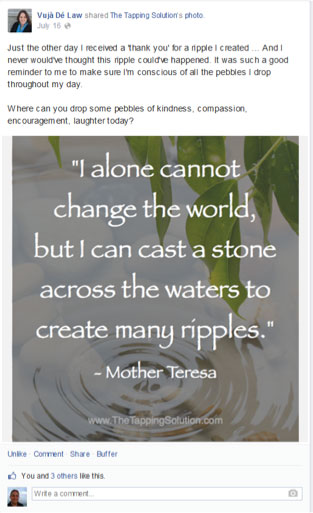
First, images matter more than ever before. Photos have a 39% higher engagement level than any other Facebook post type. While not every post needs to have a photo, you need to include a good percentage of photos in your posts. Use clear images, like the one below from Tamsen Horton’s Vuja De Law page.
Second, as attorneys you need to make sure that the content you use does not violate copyright and trademark laws. Do not simply copy images off the internet and post them on Facebook. If you like a post made by another company, then share their post and give that company credit for the content they provided. Also, use services like Shutterfly, Getty Images, and Fotolia to find royalty-free images online.
Third, be aware that only 6.51% of your fans will see any one post. As of 2012, there were 42 million Facebook pages in the world. This number has only gone up since then. Additionally, over 1.27 billion people use Facebook. With so much content and so many users, your fans’ attention is severely divided.
That means organic content alone might not be enough to build a fan page anymore. You might have to start spending money on ads, which is the next topic we will cover.
Updated Facebook Ads
Facebook ads can be used for many purposes, but this ebook will discuss how to use them to increase fan page visitors and build engagement on your page.
Remember to set a tight budget, because Facebook ads can be tricky to run, and costly if you do not set them up properly. Here are a few ad strategies law firms can use to improve the viability of their Facebook fan page.
Sponsored Posts
The options available for sponsored posts have increased dramatically over the past year. When the product was launched last year, marketers had few options to choose from when it came to targeting their posts. Now the demographic and geographic options are almost as dynamic as in the Facebook ads manager.
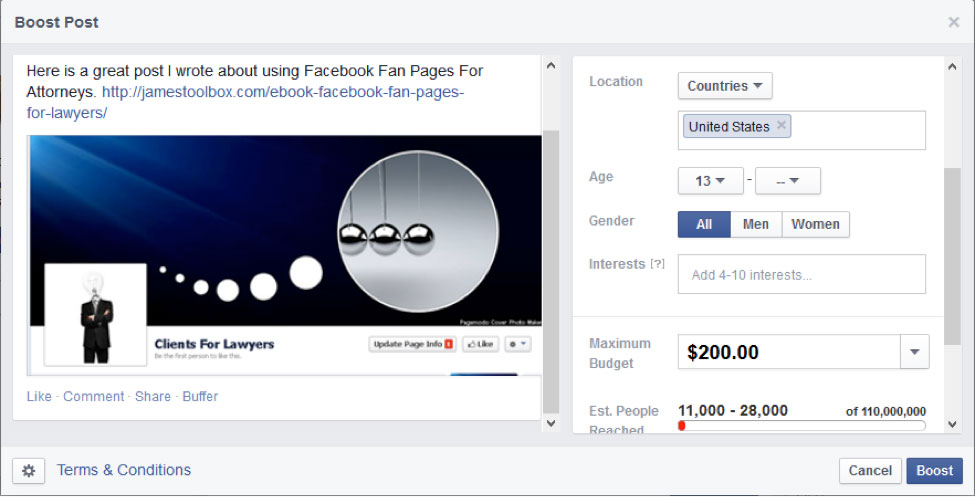
Audience – The first choice you have is whether you want to promote your post to either: People who like your Page and their friends or; People you choose through targeting. In most cases, you will find better results when you target your ad.
Location – Next, determine the location of the ad, based on your country, state, or city.
Age – For attorneys, you probably want to make sure that anyone you represent is over the age of 18. If you are a DUI attorney, then lower the minimum age.
Gender – Are you a divorce attorney who only works with men or women? If so, select the appropriate gender.
Interests – This is one of the most intriguing ways to determine who will find your products. You can select keywords, or select the interests, activities, and fan pages your specific audience likes to determine whether they will engage with your sponsored post. For example, a real estate attorney could select all of the members of a local Real Estate Investor fan page to see the post. You piggyback off someone else’s audience for additional engagement.
Budget – Sponsored post budgets range in pricing, depending upon the size of your fan page. A new fan page will see sponsored posts cost as low as $5. Fan pages with over a 1,000 fans might start at $20. The price of a sponsored post can reach a few thousand dollars with a large fan page.
Duration – Do you want the ad to go on for one, or up to seven days? Your choice will of course affect your budget.
Newsfeed Ads
One of the best updates that Facebook has implemented over the past year is to increase the way fan pages are found through Facebook ads.
Take a close look at the screenshot below from my newsfeed. On the right, you have the traditional Facebook ads that have been around for years.
Compare that with the new Newsfeed ad right next to them. This type of ad shows up throughout your newsfeed and looks like a regular post. Because they are in the newsfeed, these ads have a higher conversion rate. According to KISSmetrics, sidebar ads have a .03-.10% conversion rate. Compare that to newsfeed ads with a 1-5% conversion rate. This means newsfeed ads can generate over 100 times more replies to your call to action than a traditional sidebar ad.
Furthermore, I write a lot about marketing for attorneys. You can see (below) the majority of the ads I see on my newsfeed are targeted to marketing and educational product consumers.
How do the ads know what I will be interested in purchasing? We will review that in a minute. For now, keep in mind that some of these ads are part of Facebooks’ retargeted ads program.
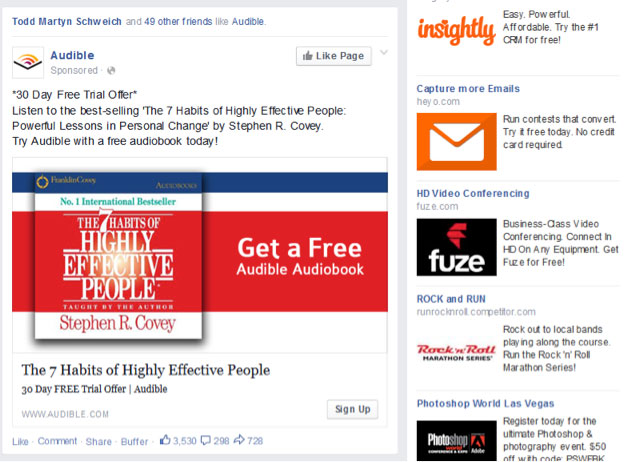
Create a NewsFeed Ad
Create a NewsFeed Ad
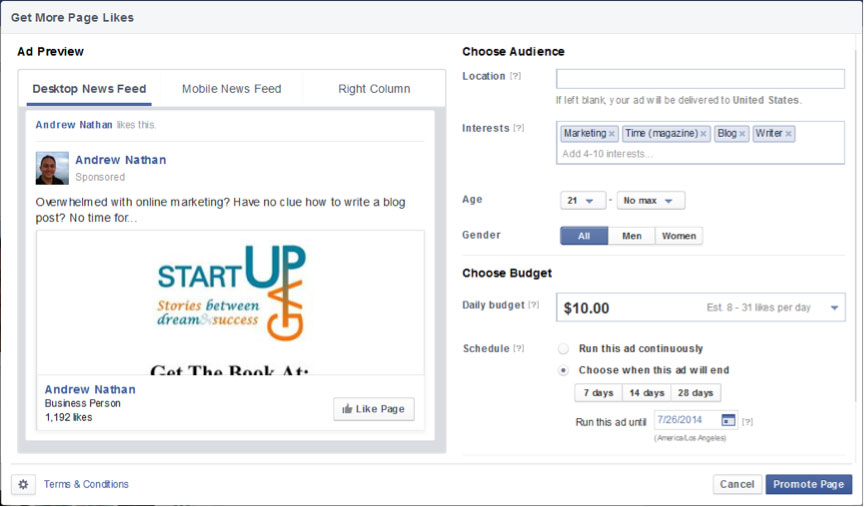
Custom Audiences and Retargeted Ads
We mentioned retargeted ads above. This is one of the fastest growing ad ideas in marketing. While the technology for the ads has been around for nearly a decade, they have not been used on a wider scale until the last few years.
Because so few attorneys use this practice, the strategy can be even more effective for you than it is in other fields. So, what is retargeting and how does it work?
Retargeted ads are ads based on your previous browsing history. For example, you visit JamesToolbox.com. When you are on the site, a cookie from Facebook tracks your IP address. Then you log into Facebook. While you are on Facebook, you see a number of ads for James Toolbox in the right hand corner and in the Facebook news feed.
While this might seem like a creepy coincidence to you, the reality is that you were tracked by Facebook. When you came back to Facebook they showed you ads from the websites you visited, including James Toolbox.
The costs of placing retargeted ads are cheaper, and they have a higher click-through rate. Remember, all you are doing is advertising to people who visited your website in the past. This information allows Facebook to create more relevant ads for the user, and a higher conversion rate for firms using retargeted ads. So, how do you set it up? Let’s go through the steps.
Step One – Go into your Power Editor
Unfortunately, the power editor can only be accessed through Google Chrome. That means Firefox and Internet Explorer users will be out of luck and will need to switch to Chrome if they want to use this tool.
When you get into the Power Editor, click on Audiences on the left hand side.
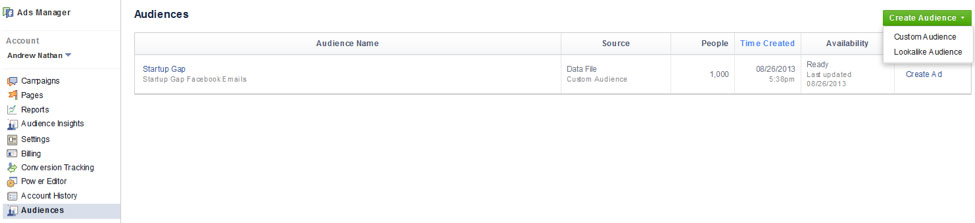
Step Two – Choose your Audience
While you can create a few different types of custom audiences for Facebook ads, the specific custom audience we are looking for is Custom Audience from your Website.
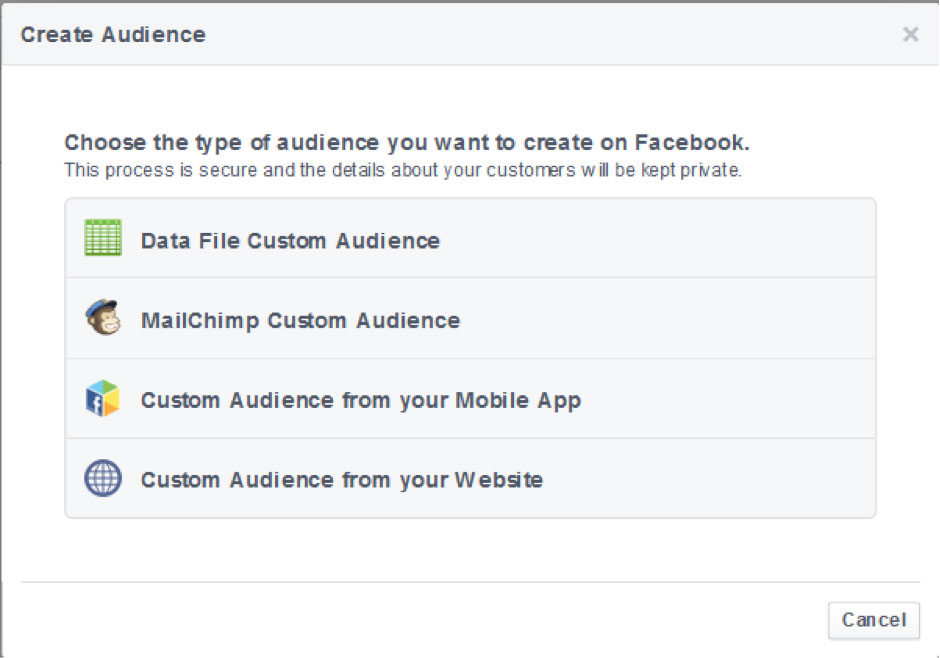
Step Three – Create Facebook Pixel
Next, you will read and accept the terms of service for the custom audience. Then, click Create Web Remarketing Pixel.
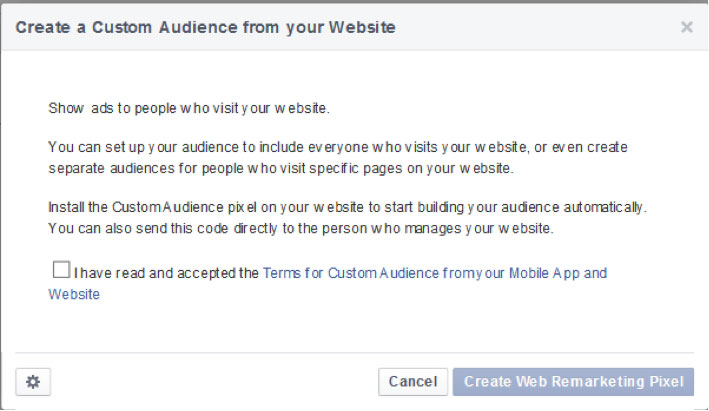
Step Four: Copy and Paste the Facebook Pixel Code
Facebook Pixel is the name for the code you can place on your website to track visitors who are signed in to Facebook. This code needs to be inserted manually before a retargeted ad campaign can be run.
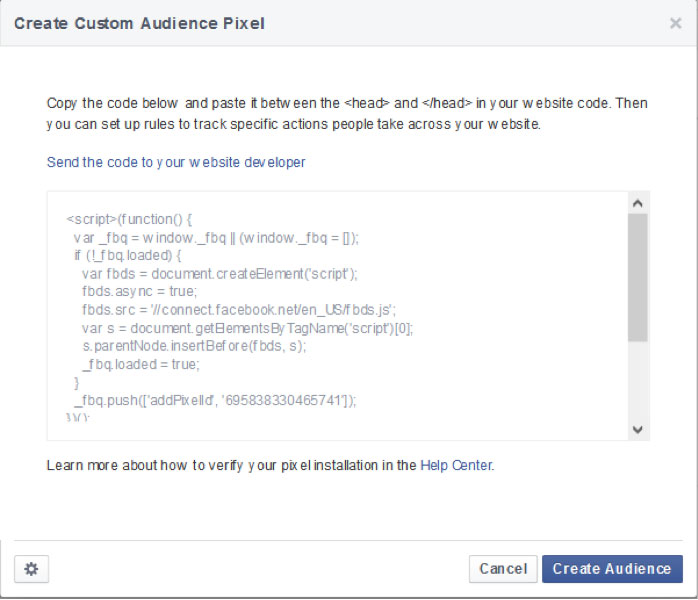
Facebook Insights
Facebook Insights have been updated in the last year to provide more in-depth analysis of a fan page. Since 84% of all marketers now consider social media to be a vital part of their marketing campaign, tracking ROI is vital to the success of any campaign.
Fan Page Insights
The first item you see in Facebook Insights are the Page Likes. This will highlight the number of likes a page received in the past week compared to previous weeks.
Next, you have new Page Likes for the week compared to the number of fans you brought in the previous week. You can evaluate how your page audience grows.
To clarify, Total Reach includes how many fans saw your page, your fans’ posts, and your own posts. The Post Reach refers to how many people only viewed the posts you created.
Finally, the engagement level looks at what people did with your posts. The phrase People Engaged refers to how many fans liked, commented, and/or clicked on your posts. A breakdown of the actions they took is directly below that specifying the actions your fans preferred.
Finally, at the bottom, you will see how many Post Clicks your post had. These are clicks to an external website. This is a great way to gauge what posts drive traffic to your site from your fan page.
Additionally, you can use this for measuring which posts are the best at increasing your email list (see below for more information about using Facebook to build your email list).

Below the site insights are the breakdown of the post insights. Facebook shows admins their latest five posts, so they can see how successful their advertising is with your Facebook content. However, you can go further back if you click the More button.
Post Insights
The Type refers to the type of post you created. These can either be text, link, or image posts. See which ones work best with your audience.
Furthermore, how did you Target the Post? Was it directed to everyone, or a specific subset of your fans? With the Post Targeting options you can send posts to specific subsets of fans by location, age, education, sex, relationship status, sexual preference, and language.
In your fan page settings, you can turn on the Post Targeting and Privacy setting to allow you to target subsets of your fans.
For example, if you only want to send a message to your fans in a specific location, or connect with your prospects of certain gender or age you will use this option. If you run a law firm that deals with age discrimination, you might want to send out posts that go out specifically to college-educated adults aged 45-60.
Next, what was the Post Reach? How many of your fans saw the post? You might have 1,000 fans, but only 50 people viewing each post. That means less than 5% of your fans see your post in their newsfeed.
Finally, what is the Engagement Level? This is broken down into two parts: Likes, Comments, and Shares; and Post Clicks.
The Likes, Comments, and Shares are listed in purple to identify how many fans interacted with the content itself.
The Post Clicks are in blue. They show how many people clicked on the links in your post to an external website.
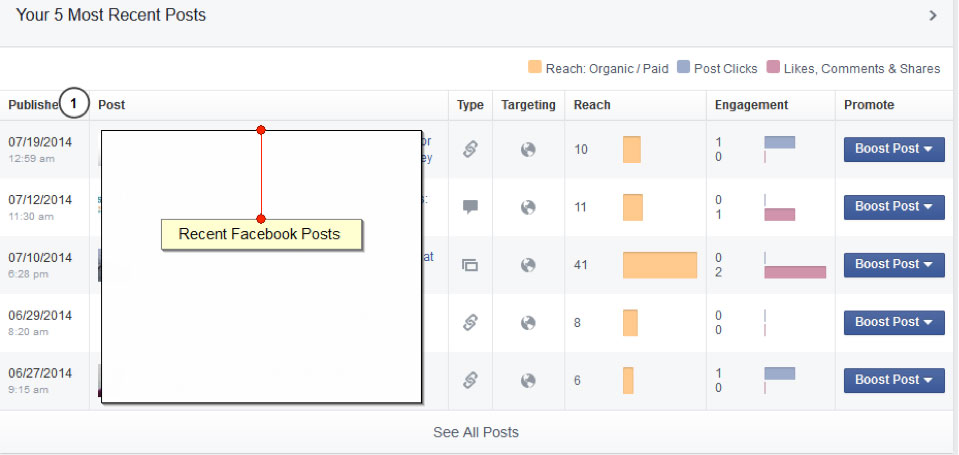
Building Your Email List
This is not an article about email list building. However, using Facebook to build your practice’s email list is a great strategy to leverage the social network. And that strategy become easier to use over the past year.
Consider two points we discussed earlier in this article: Sponsored Posts and the low organic viewership rate on Facebook.
When spending money on Facebook, you want to do your best to get immediate results from the investment. Why not use ads to add prospects to your email list?
What if you directed a percentage of your leads to a targeted squeeze page, based on the demographic and geographic targeting Facebook sponsored ads offer? A squeeze page is a website page specifically designed to convert website traffic into email subscribers.
Your webmaster can easily create a single squeeze page for your site. If they are not able to, feel free to contact us to learn more about creating targeted squeeze pages.
The idea is for you to provide a free offer like an eBook, or a free phone consultation that will bring them in your circle of influence. Once they are on your list, you can then keep in touch with them in a few ways.
First, they would get regular updates from your email marketing list.
Second, they would see your posts from your Facebook fan page.
Third, if you are running a Facebook retargeted ad campaign, then every visitor to your site would now be a potential candidate for a retargeted ad.
The more touches you have, the greater the chance that they will remember your firm when they or their social network needs your services.
Contests
The final update to Facebook fan pages over the past year is Facebook contests. While Facebook contests have been around since the beginning of Facebook pages, Facebook contests have progressed in technology and frequency over the past few years.
Many of these contests are designed to build email lists, while the more sophisticated among them use more complex software from companies like Rafflecopter, Wizehive, and Wildfire App.
While these applications are not required, they do provide a system that can ensure your legal safety. With all the rules surrounding contests, you want to make sure that you run a Facebook contest that does not violate state and federal laws.
Long-Term Impact
Many of the recent changes have driven the Facebook fan page towards a more ad-based product. While ads are the lifeblood of the platform, the fan pages were initially meant as a means of helping businesses express themselves without the constraints of Facebook personal pages.
These changes will separate the fan-page hobbyist from the law firm which wants to turn its Facebook fan page into a true marketing strategy for its practice. In the long run, firms who treat fan pages as a part of their larger marketing strategy will be the winners on Facebook.



