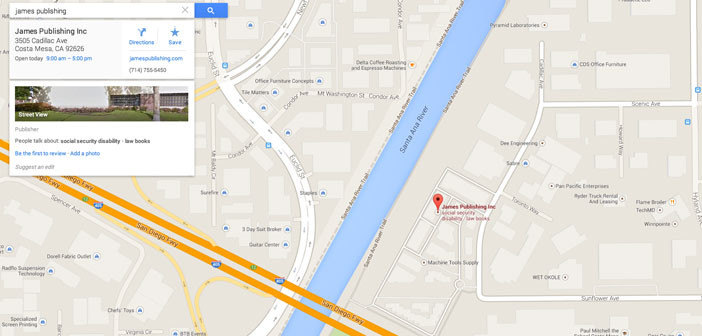With Google devoting so much page-one real estate to local vendors, you absolutely must claim and optimize your profile. The job is simple and fast using the clear instructions in this popular ebook.
Before you claim your Google Places listing, you’ll need to set up a Google Account. Go to Google.com and click Sign In on the top right corner of the window. It will take you to the following screen:
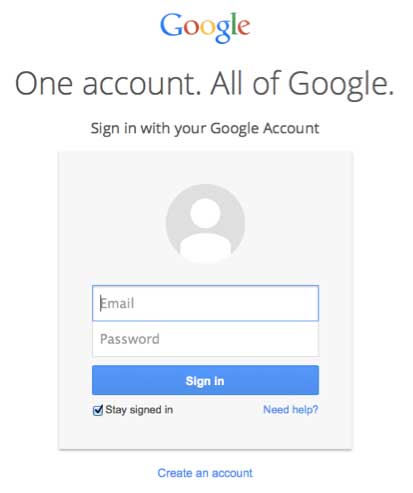
Once here, click Create an Account.
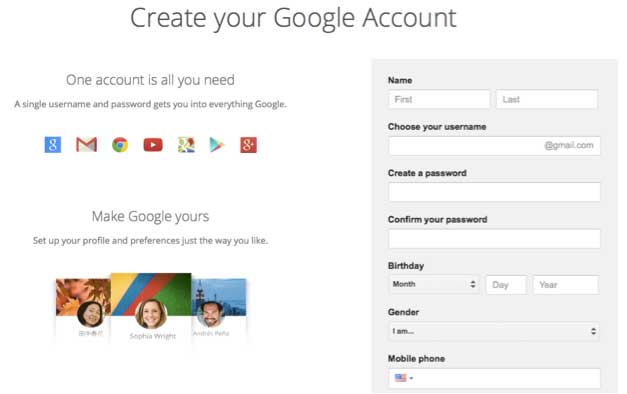
It will ask you for basic information about yourself. Fill in all the boxes and then click Next Step.
The next screen will ask you to add a photo of yourself. You can choose to do this, or not—it won’t affect your local SEO.
Once you’ve set up a Google Account, go to places.google.com
Once you’re there, click Get Started for Free:
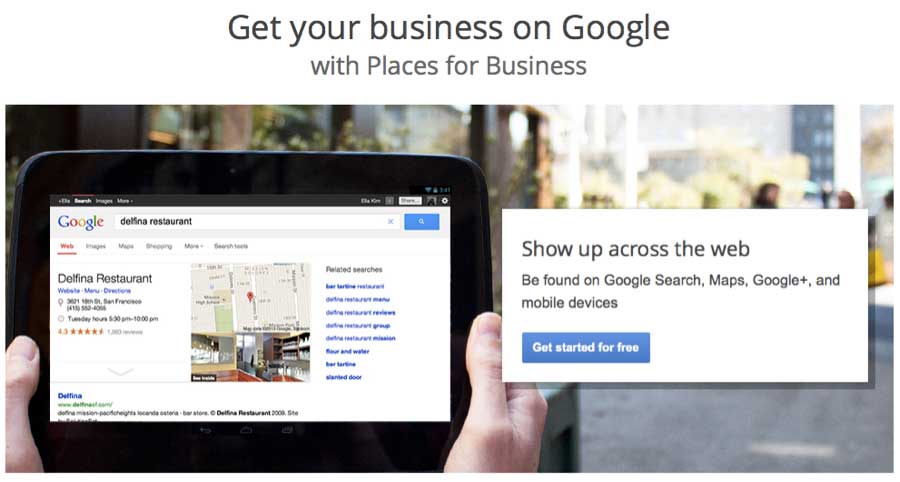
At this point you may have to sign in again using the account you just created.
Once you’re logged in, you’ll see a map of the United States and a white search bar in the top left-hand corner. Search for your business by name in this box.
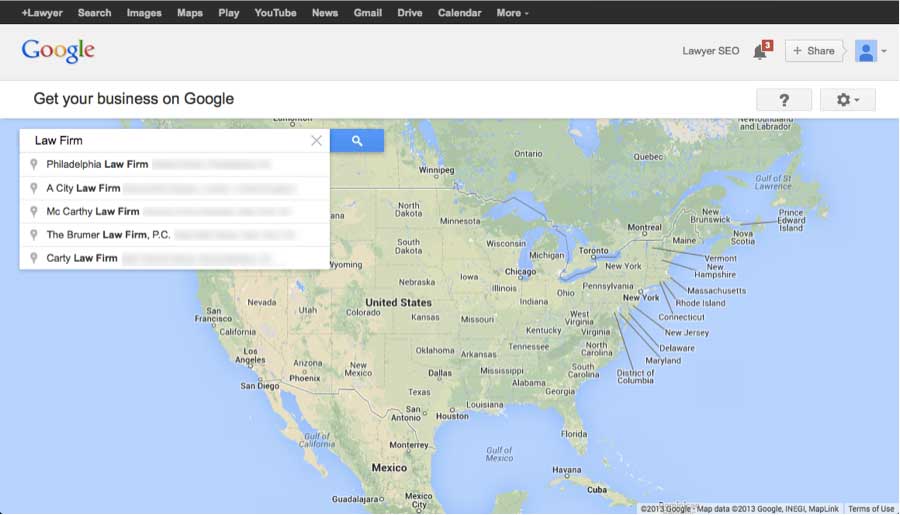
When you find your listing, click on it. At this point, it may take you to a separate screen with another list of firms.
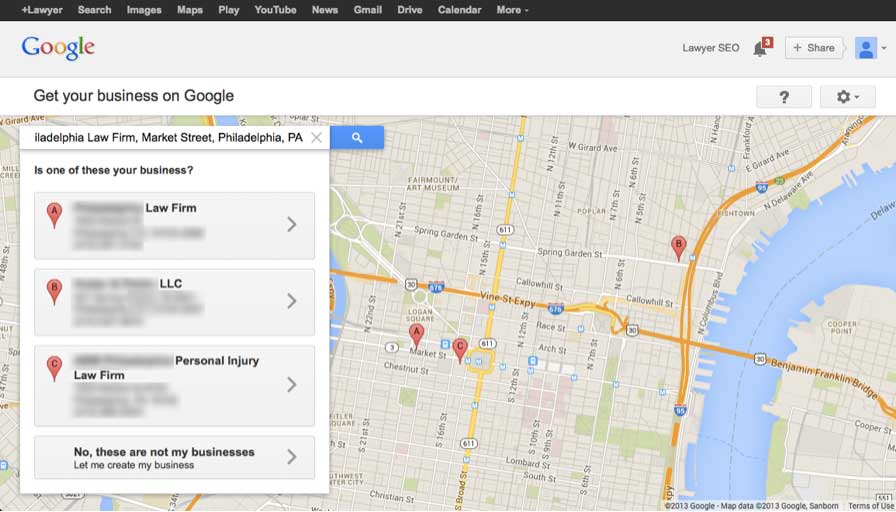
If you find yours on the list, click on it. You’ll first be asked to verify the listing, either by phone or by postcard. By phone is much faster—you’ll get a call within seconds that has a verification code, while the postcard can take up to two weeks. If your phone is answered by a robot, the phone call verification may not work.
The method you choose is up to you, and you can request a second code if the first doesn’t work.
If you don’t see your business on the list, click No, these are not my businesses.
Once you’ve either verified your listing or started a new one, the next screen you see will look like this:
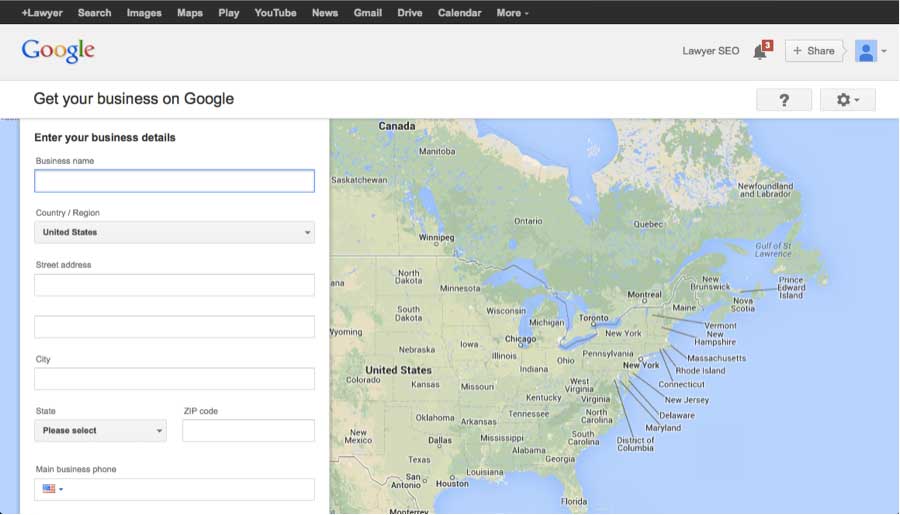
If you find yours on the list, click on it. You’ll first be asked to verify the listing, either by phone or by postcard. By phone is much faster—you’ll get a call within seconds that has a verification code, while the postcard can take up to two weeks. If your phone is answered by a robot, the phone call verification may not work.
The method you choose is up to you, and you can request a second code if the first doesn’t work.
If you don’t see your business on the list, click No, these are not my businesses.
Once you’ve either verified your listing or started a new one, the next screen you see will look like this:
Here, you’ll be able to add all the details of your company. For your listing, be as accurate as possible—don’t try to get fancy with keywords, just use your firm’s exact name. Once you’ve got all your information filled in, click submit.
Congratulations, you’re now active on Google Places!
Optimizing Your Google Places Listing
Claiming your Google Places listing is the easy part—getting it to rank is a whole different story.
There are two primary factors Google takes into account when ranking your Places listing: distance from the city the searcher is looking for, and the number of NAP citations you have. There’s not much you can do about your firm’s distance from the city center (aside from submitting false addresses in the cities of your choice, which we don’t recommend), so the best thing left to do is collect citations.
Collecting NAP Citations
NAP stands for Name, Address, Phone Number, and NAP citations are places online where this information exists. The most common places to find NAP citations are online directories and Internet Yellow Page sites, but be careful: as with everything Google-related, quality and relevance are more important than quantity. Web directories you should definitely be listed on include:
- Yellowpages.com
- Yelp.com
- local.yahoo.com
- SuperPages.com
- Citysearch.com
- Insiderpages.com
- Manta.com
- Yellowbook.com
- Yellowbot.com
- Local.com
- dexknows.com
- MerchantCircle.com
- Hotfrog.com
- Mojopages.com
- Foursquare.com
In addition to those major ones, you should also look for any local directories from your town or city, as well as legal directories including Lawyers.com and FindLaw.com
It’s important to mention that your NAP citations need to be identical on every listing, and identical to the information on your Google Places page. Google uses this information to build trust for your listing, so accuracy is important above all.
Local Link Building
In addition to building up citations via online directories, there are a number of ways you can build links to your site to increase your local presence. These include:
- Joining businesses associations, including the BBB
- Joining industry associations
- Doing charity work
- Publishing content on law and legal blogs aside from your own
- Organizing local events
Try to get a link every time you do anything in your community, either from the organization, from bloggers covering the event, or even vendors at local events. Don’t forget as well to get a link from any press that you get from your efforts.
Seek Out Local Reviews
Online review sites, including general ones like Yelp and industry-specific ones like Avvo, can make all the difference. People searching for services online trust online reviews as much as personal recommendations from friends, and 52 percent of people say numerous positive reviews make them more likely to go with one business over another. Encourage past and current clients to leave testimonials of your services on these websites, as well as on your Google Places page—the more, the better.
That said, make sure the reviews are genuine. The big review sites don’t like when people offer incentives for good reviews. Instead, think of review sites as a way to systematically seek customer feedback in order to improve your practice or firm.
Some things you can do right now include having a bunch of lawyers say good things about you. That makes a difference. You get points for doing things. There are certain activities where AVVO has a program for increasing your rating. I have a National Trial Lawyers Award. I put that in and it shoved me up to 10.0. Time. The longer you’re in practice, the better your rating is. You don’t get points for CLE, but if you teach a CLE course, then you get points. If you’re a member of the Florida bar, no points. But if you’re an officer in certain professional associations, then you’ll get points.