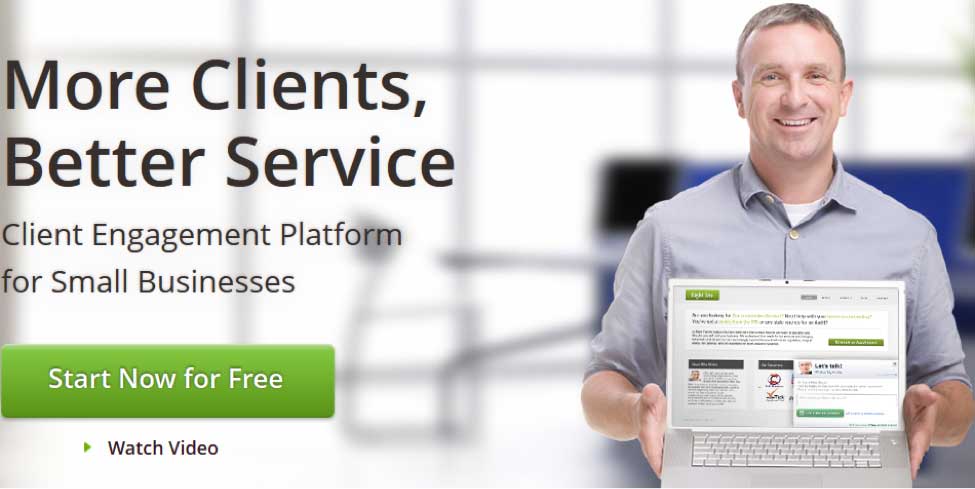A scheduling platform like this one works like a response form, but with added benefits.
One of the bigger challenges that attorneys have online is how to convert web leads into clients. While software is not the only answer, there is one tool that, far and away, helps attorneys obtain clients more than any other. That is the contact form.
A traditional contact form is great but a scheduling platform, placed directly on your website, is even better. With a robust free version that you can begin with, http://www.vcita.com/ is a great option to consider.
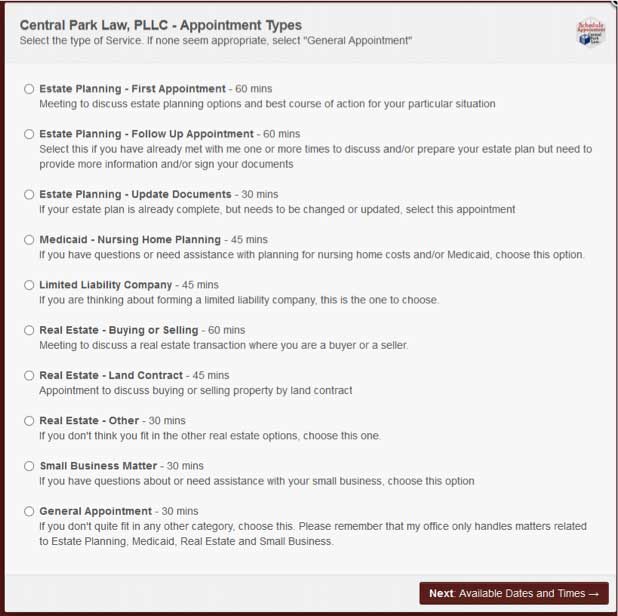
How vCita’s Online Scheduling and Appointment Calendar Works
The first thing that most practices find valuable about vCita is that the service can be used as an opt-in form for people to set up appointments.
Using the system, prospects can automatically schedule an appointment with your firm on any number of different topics.
The great thing about vCita is that you can customize the calendar to fit your schedule, so the appointments are automatically available at times that work for you.
Essentially, you are creating an automatic lead generation pipeline on your website.
CRM System
The other benefit to using vCita is that the system operates similar to a Customer Relationship Management system.
When prospects fill out their information, it gets entered into the system. vCita can capture information like Facebook and LinkedIn profiles (useful for business law), email, plus even some custom questions to make sure that you are not wasting your time with prospects.
Invoice and Client Billing
Another great feature that was added recently is the invoice and client billing functionality.
Now, you can have prospects fill out a time on the calendar and pay for your services right on the website.
Additionally, with the invoicing system, you can also bill clients and track those invoices more effectively.
WordPress Integration
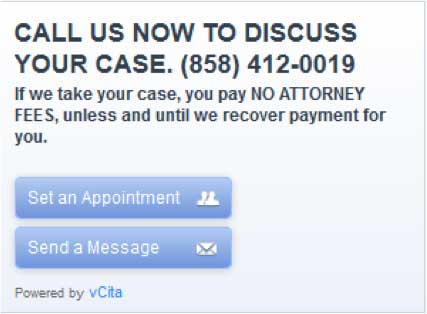
Finally, since most attorneys are not interested in learning how to code, you will be glad to learn that you can easily use vCita with a WordPress website.
In fact, I did not even know that vCita was anything but a WordPress plugin when I started using the service three years ago to boost my conversions on my site.
How to Set Up vCita
Setting up vCita is very easy.
Step 1: Sign up for a free vCita account.
They do have paid options as well, but you can get started with just the free option. To make the sign up process easier, vCita offers a social sign up option through Google or Facebook.
Step 2: Next, once in your dashboard, go to your Public Profile.
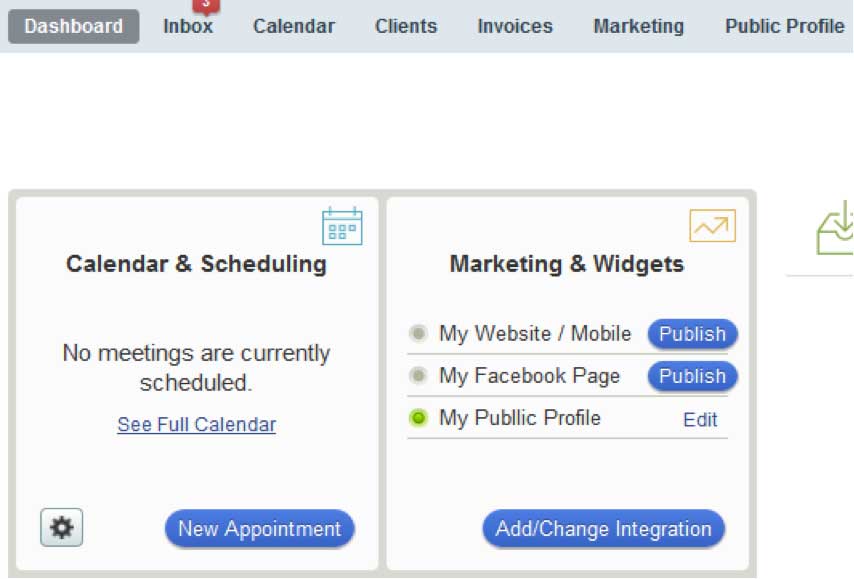
Step 3: Fill out your Public Profile.
Go section by section adjusting the details of the public profile to match the image you want to present to prospects.
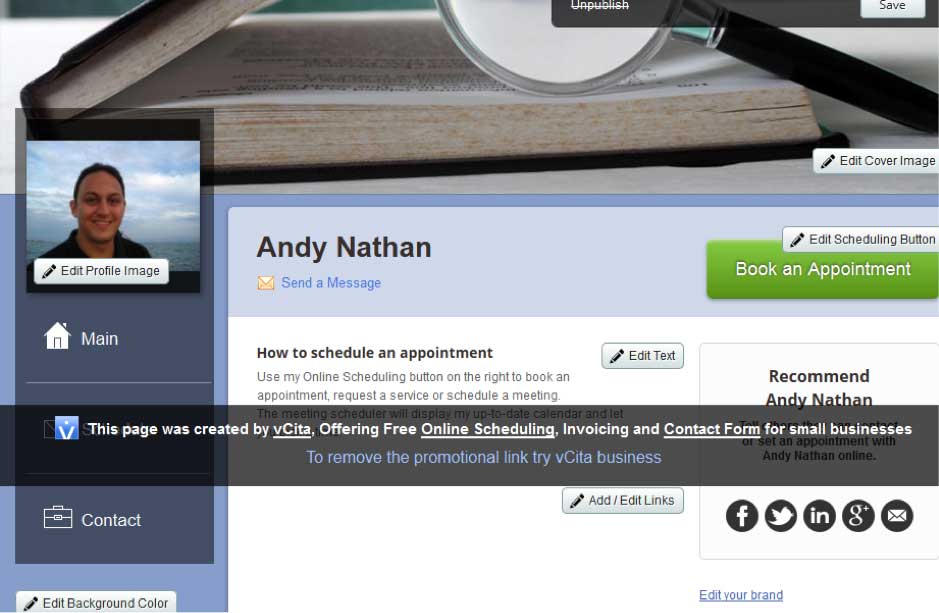
Step 4: Go to your Settings.
Make sure you fill out your business details.
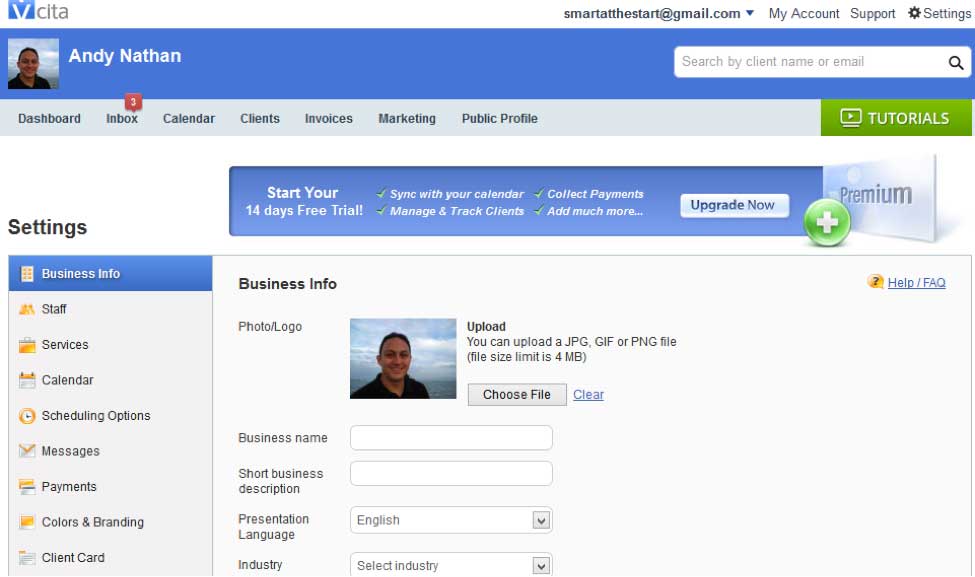
Step 5: Set up your services.
Enter in the services you want to be available to people. If you have a premium account, also set up the payments at this time if the consultations are paid.
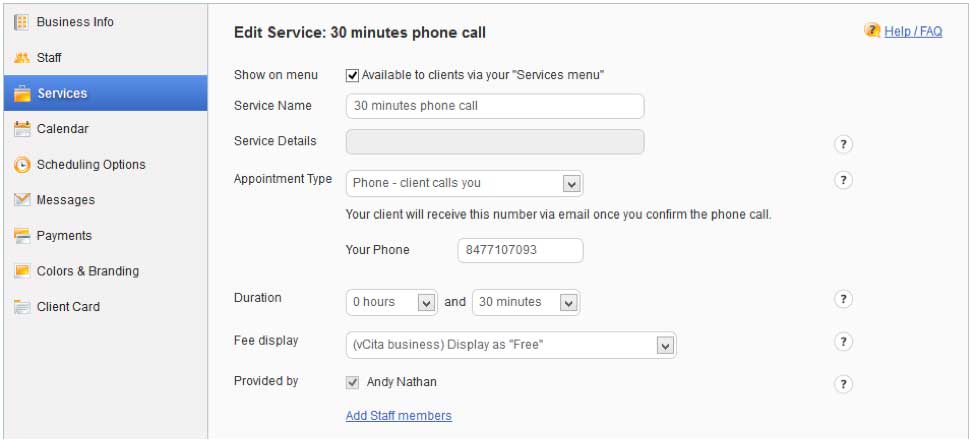
Step 6: Set up your Scheduling Options.
Follow vCita’s step-by-step directions for scheduling your appointments with clients.
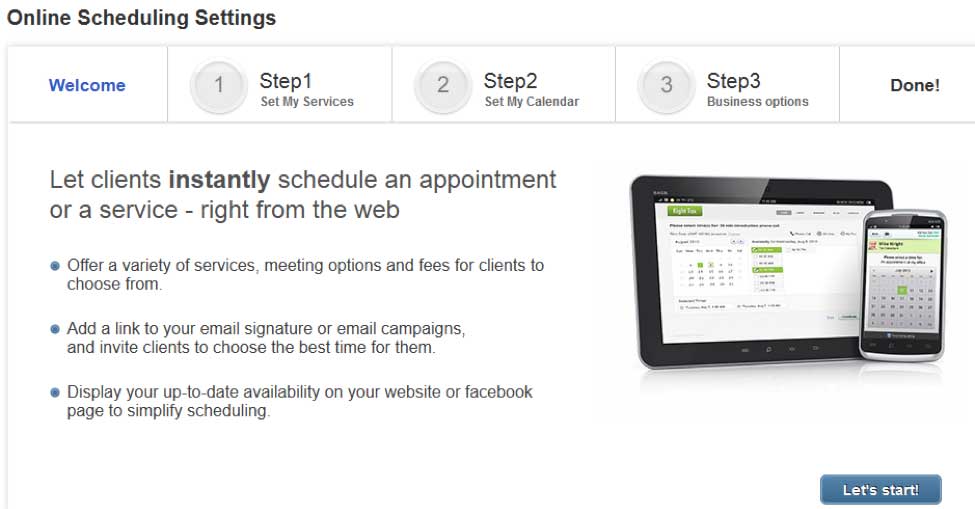
Step 7: Double Check Your Calendar, Business Hours and Availability.
The next step is to make sure that your calendar, business hours, and availability are set. Automating your lead generation process is only part of the equation. Making sure that you are able to take the call, and focus entirely on the prospect is the other part of that equation. Ensuring your settings are correct, will ensure that you have the optimal time to talk to your prospects.
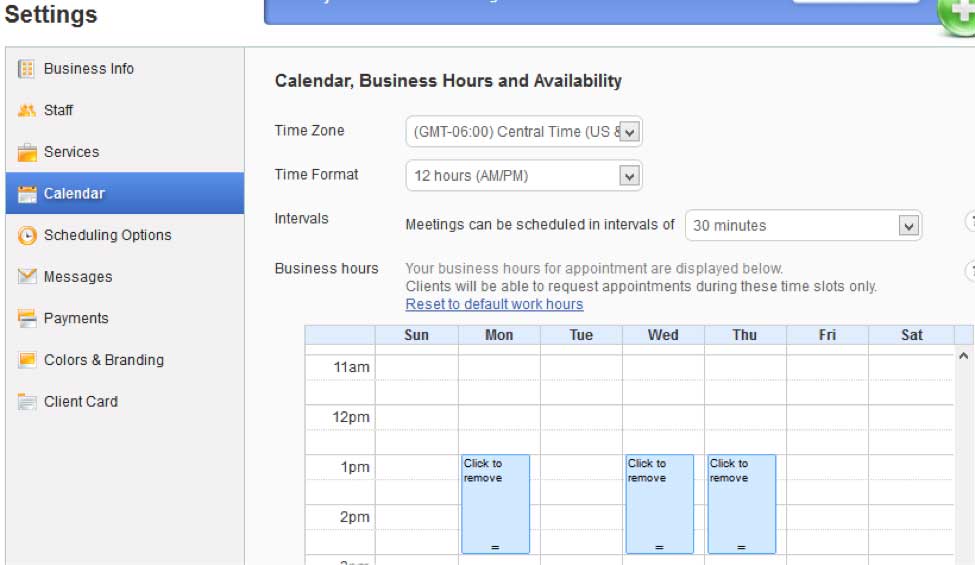
Step 8: Set up vCita on Your WordPress Blog.
One of the best ways to use vCita is to install the vCita WordPress plugin. This plugin will make it easy for you to connect your website to vCita’s pop up scheduling option for clients.
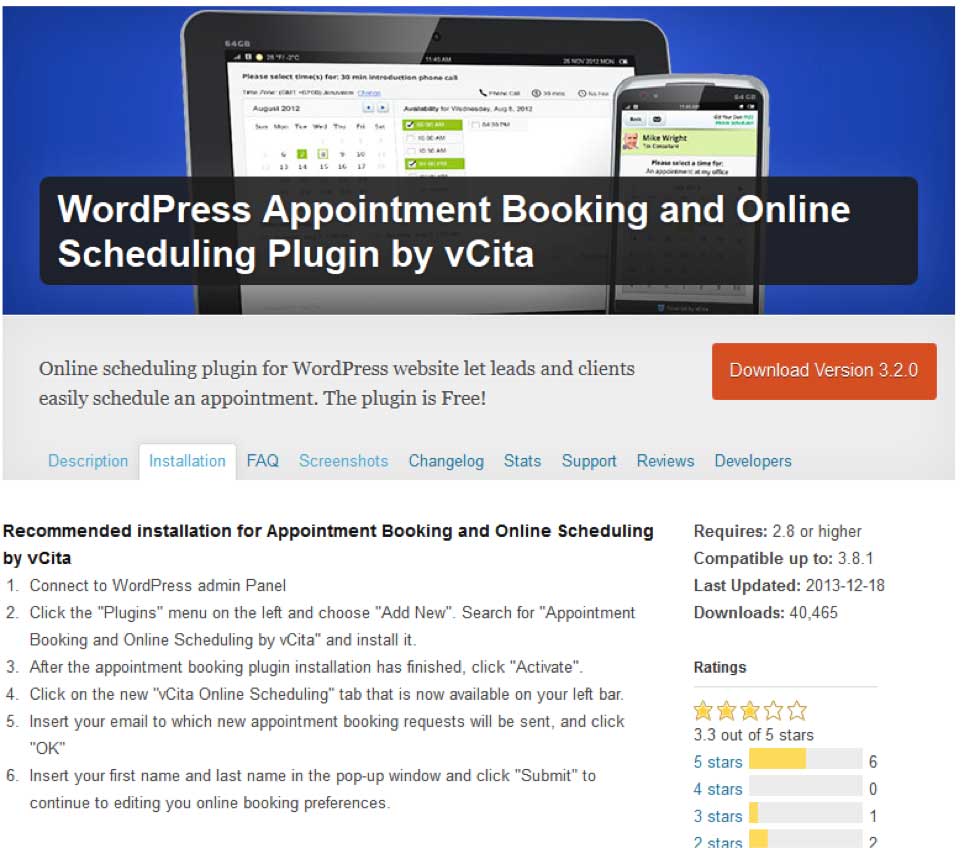
Converting Leads
We started this case study by talking about leads for your legal practice. vCita is a great tool to help you capture the traffic that does come to your site by giving visitors a compelling reason to schedule an appointment while they are on the site.
Instead of clicking around to various contact pages, they have an easy scheduling option available on the homepage. Once they have scheduled an appointment, you then receive a notification and can go through your normal sales process.